
Your Second Digital Display
Smart and intuitive interface instantly shows valve status
Automatically Deletes CEL
Fi EXHAUST Pro App automatically detects and erases annoying check engine error codes related to catalytic convertor
Pair Multiple Remote Controls
No matter what car or Fi Pro Version remote control you’re using, you can always connect to a Bluetooth control box and control valves
Fi EXHAUST Pro Film
Fi EXHAUST Pro App and Remote Control X Activate Auto Mode and Valves ON/OFF
Fi EXHAUST Pro App : Personalize Valve Settings Based on Driving Habits

Fi EXHAUST Pro App

Log in Fi EXHAUST Pro App
1
Turn on a phone’s Bluetooth before launching the Fi Pro App.Select “Fi_Exhaust” to pair.
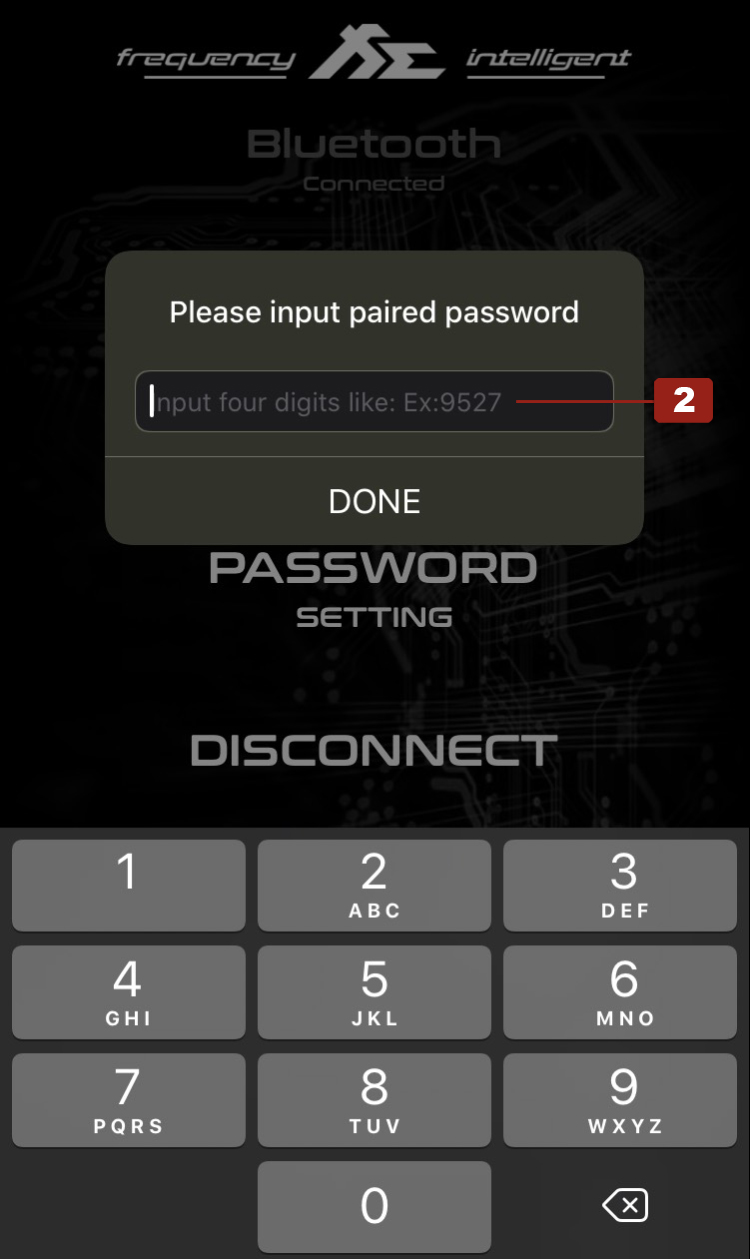
Log in Fi EXHAUST Pro App
2
For the first-time login use a default password “0000”.The default password can be later changed in Bluetooth Settings
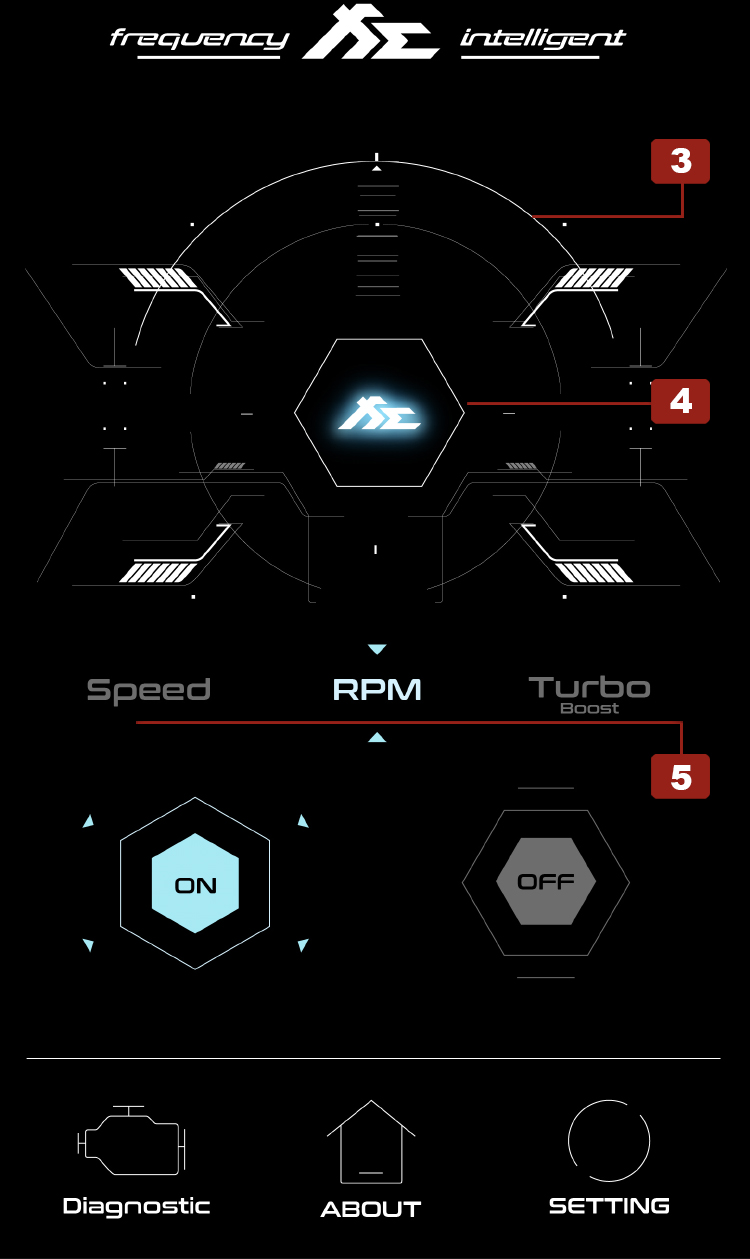
Fi EXHAUST Pro App Home Screen Walkthrough
3
Fi Pro App Rhythm Display
4
Activate Auto Mode
5
Choose Between 3 Auto Mode Methods A valve will automatically switch depending on selected values
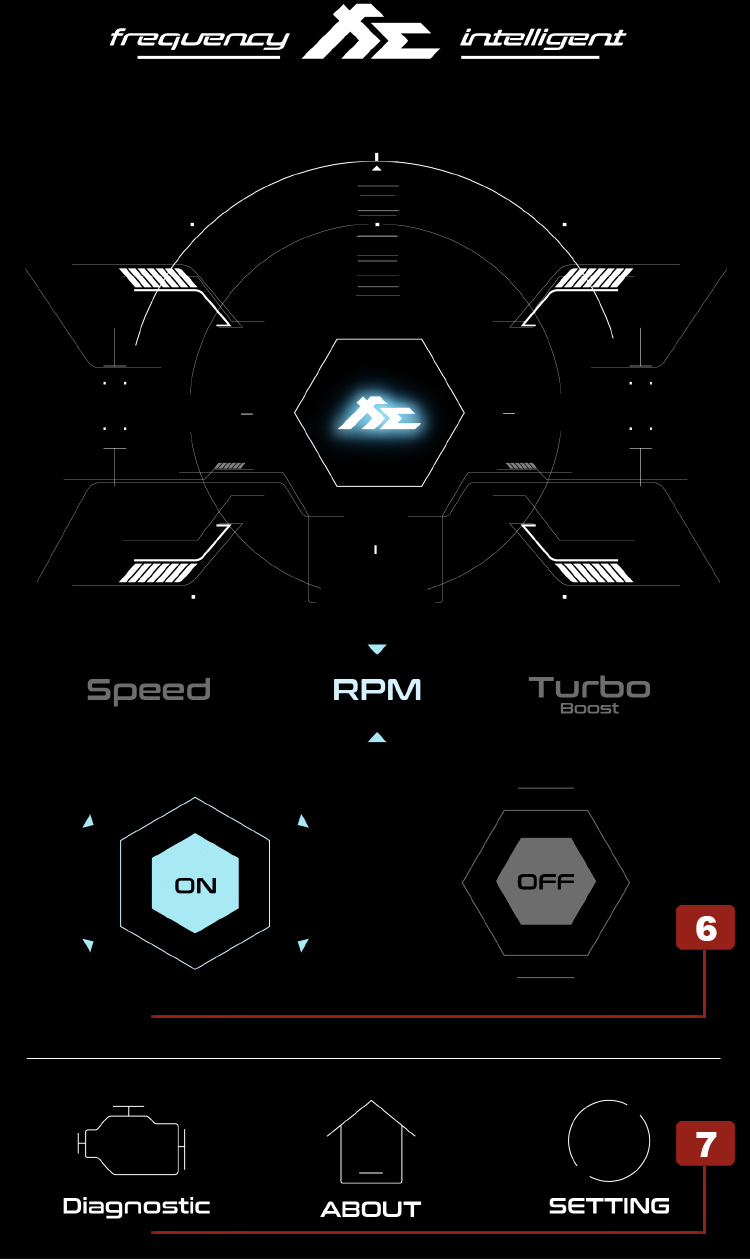
Fi EXHAUST Pro App Home Screen Walkthrough
6
Displays a Valve Status on Auto Mode Press ON/OFF to Manually switch the Valve
7
【Diagnostic】
-Scan and Delete CEL
【ABOUT】
-Fi EXHAUST Info
【SETTING】
-Customize Auto Mode Values
-Fi Pro App Personalization
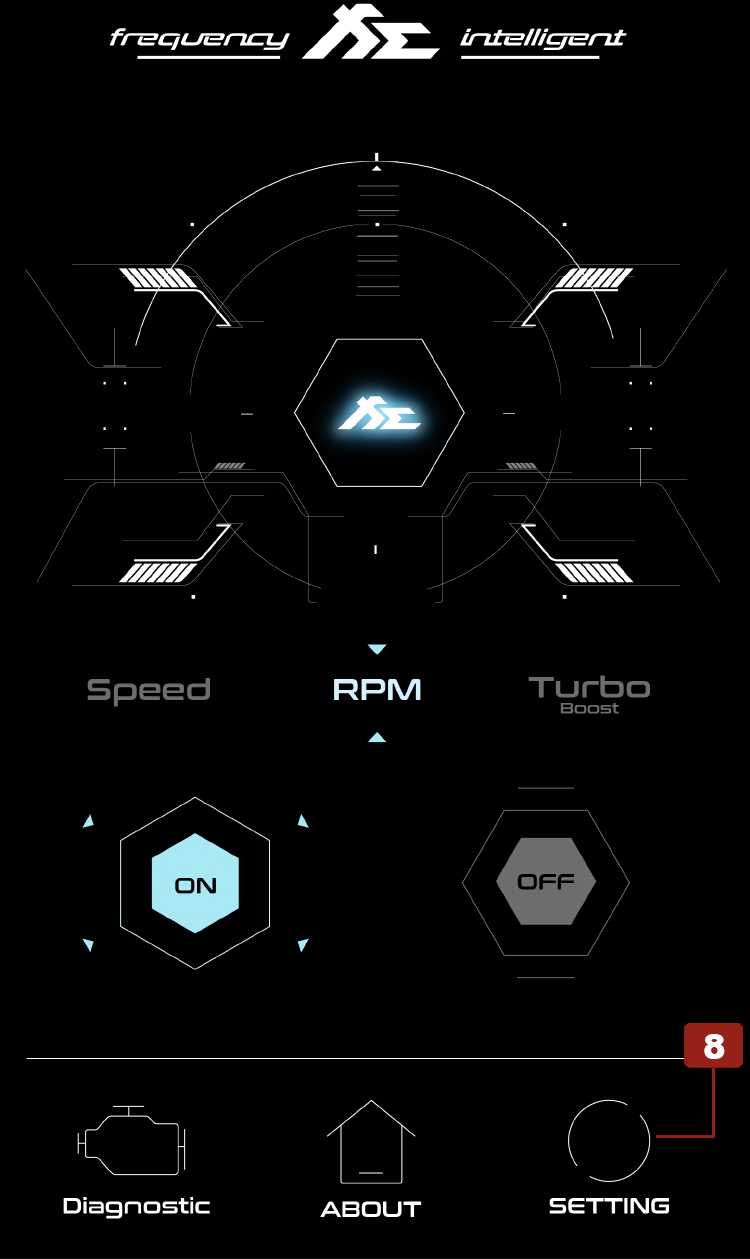
Set up Auto Mode
8
1. Tap on SETTING icon.
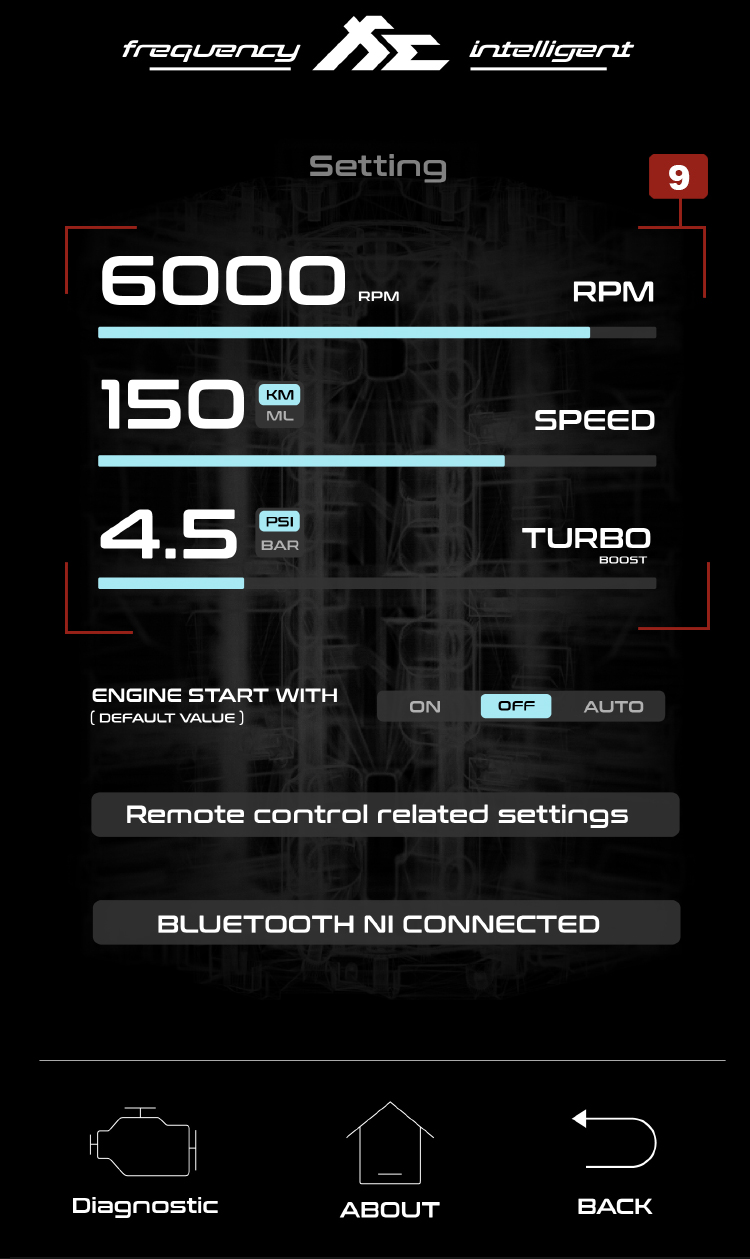
Set up Auto Mode
9
2.Adjust data units or values for each Auto Mode method based on your driving habits.
In the example the valves will automatically open after reaching either
-6000 RPM,
-150 km/h,
-4.5 PSI.
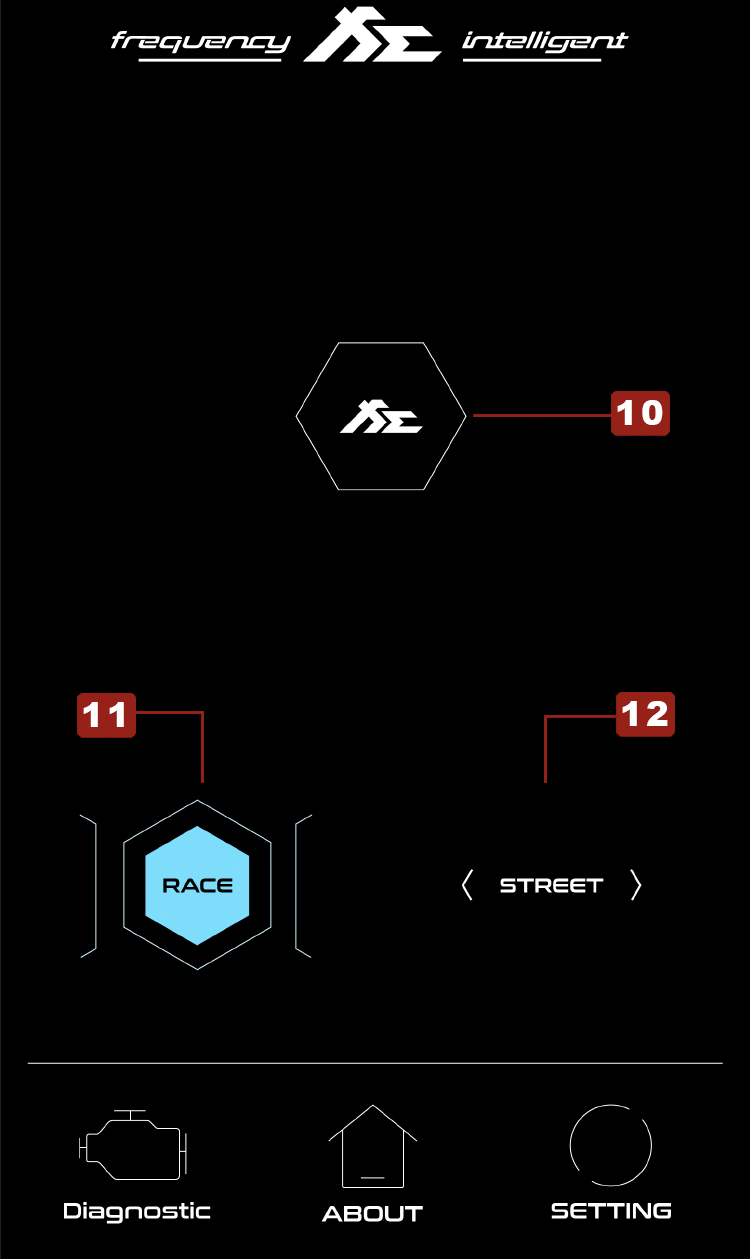
Manual Mode
10
Tap to Activate Auto Mode
11
【RACE Mode】:Manually Open the Valve
12
【STREET Mode】:Manually Close the Valve
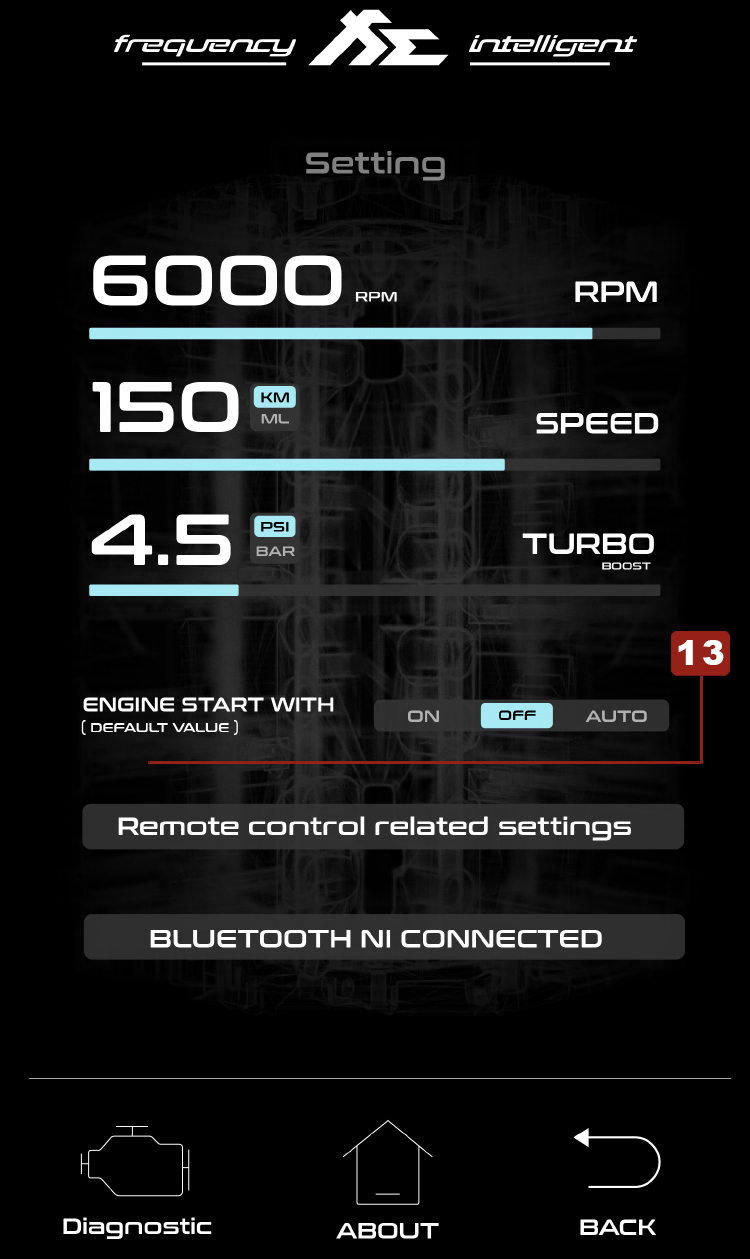
Default Valve Mode on an Engine Start Up
13
【ENGINE STARTS WITH (Default Valve)】 On an Engine Start Up Valves can be turned ON/OFF or on Auto Mode.
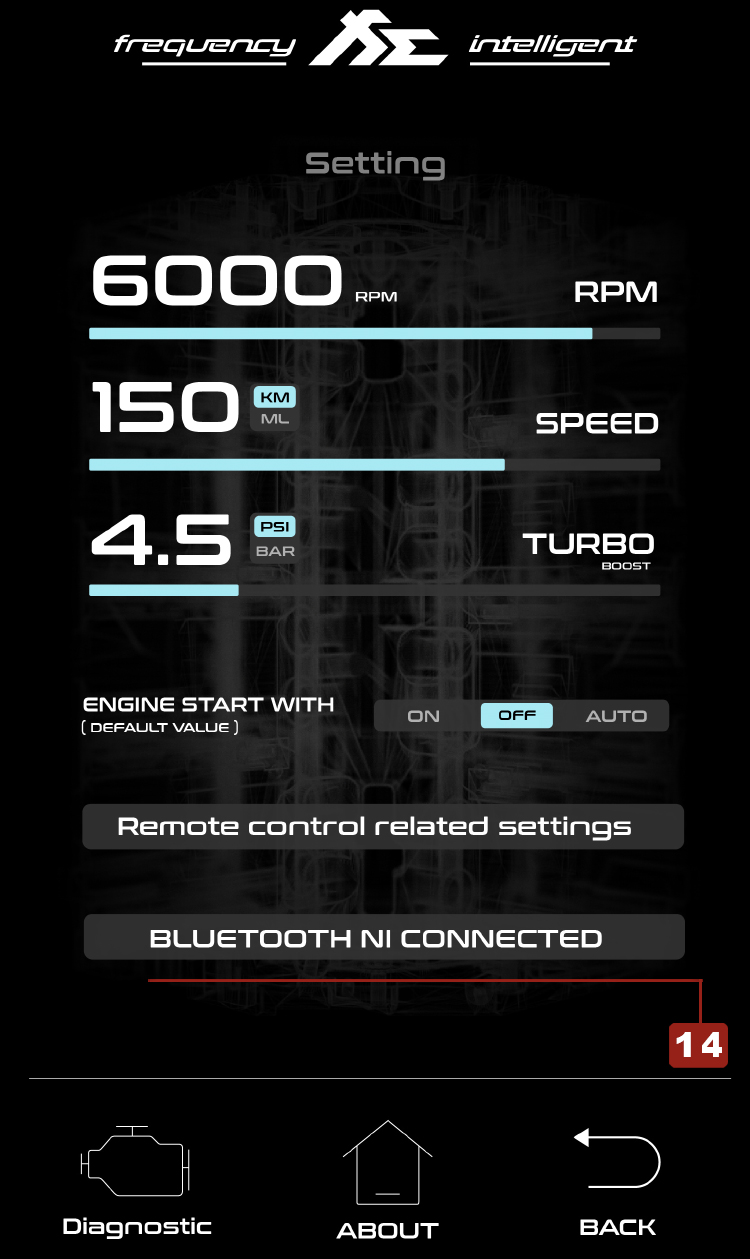
Fi EXHAUST Pro App Personalization
14
Access the App’s Personalization Settings
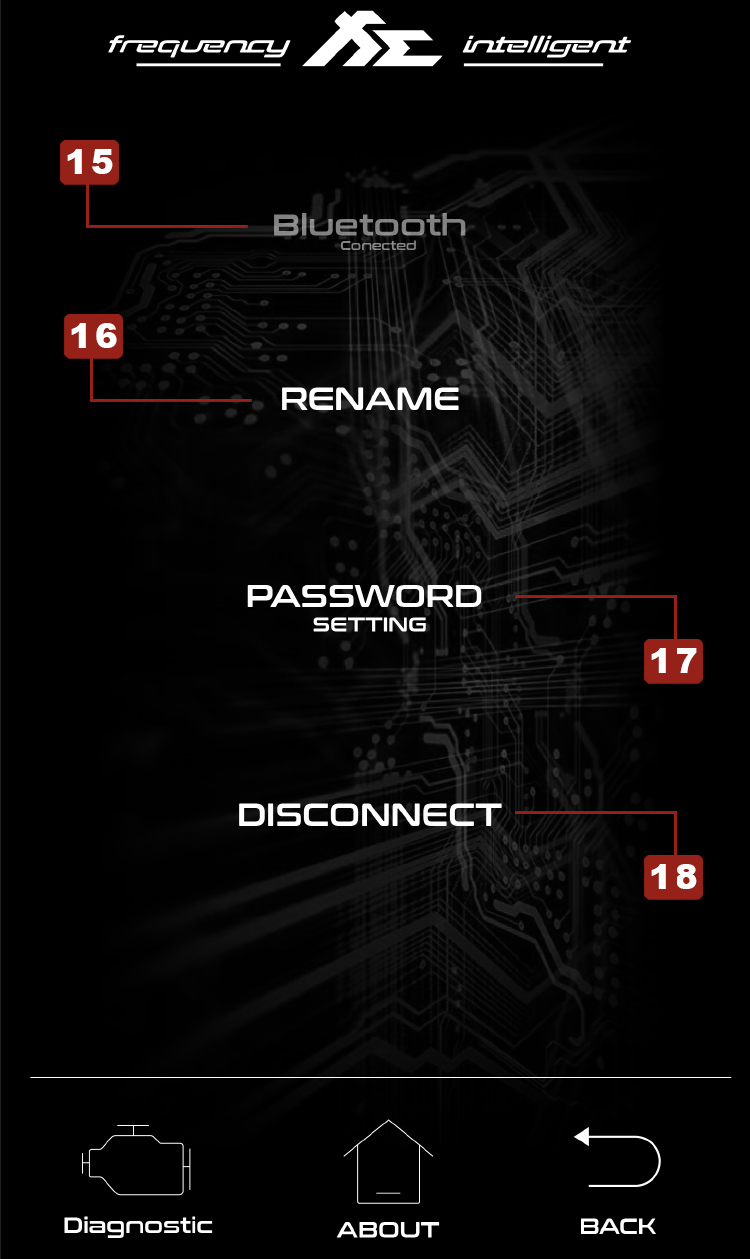
Fi EXHAUST Pro App Personalization
15
Bluetooth Status
16
Change the App’s Name
17
Change the Password
18
Disable a Bluetooth Connection
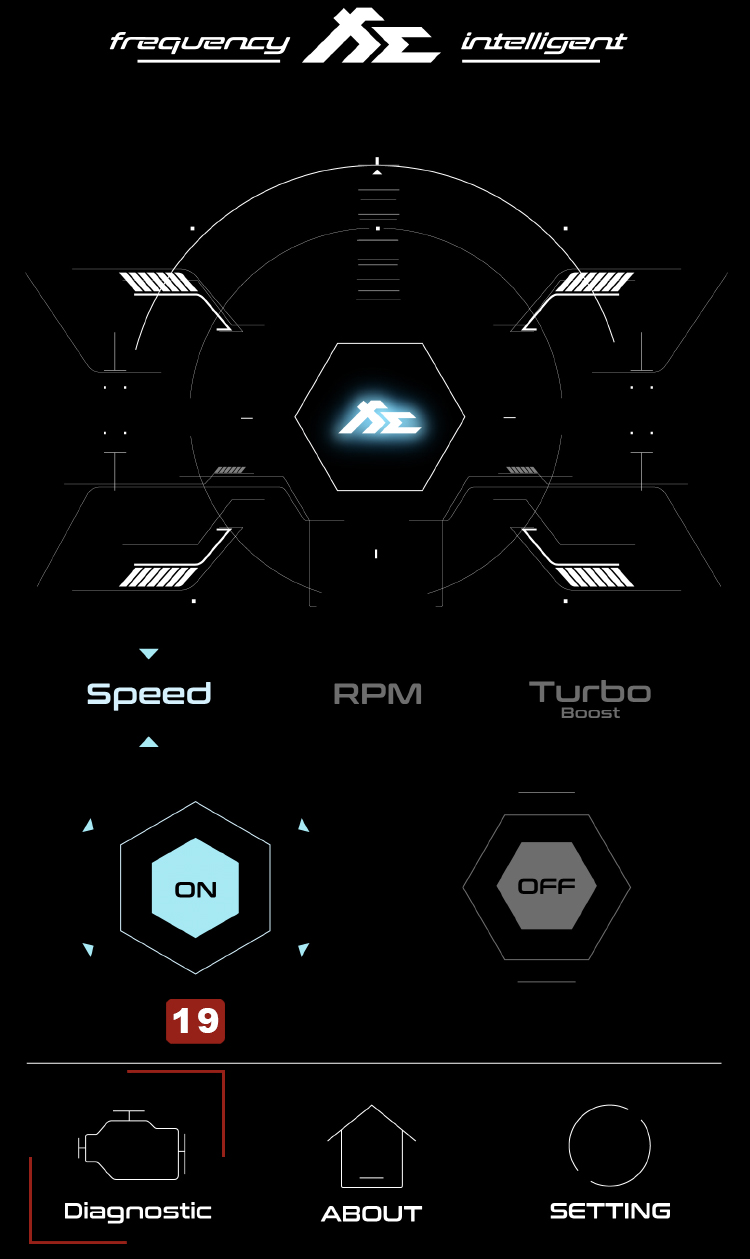
Detect and Remove CEL
19
Tap for Diagnostics
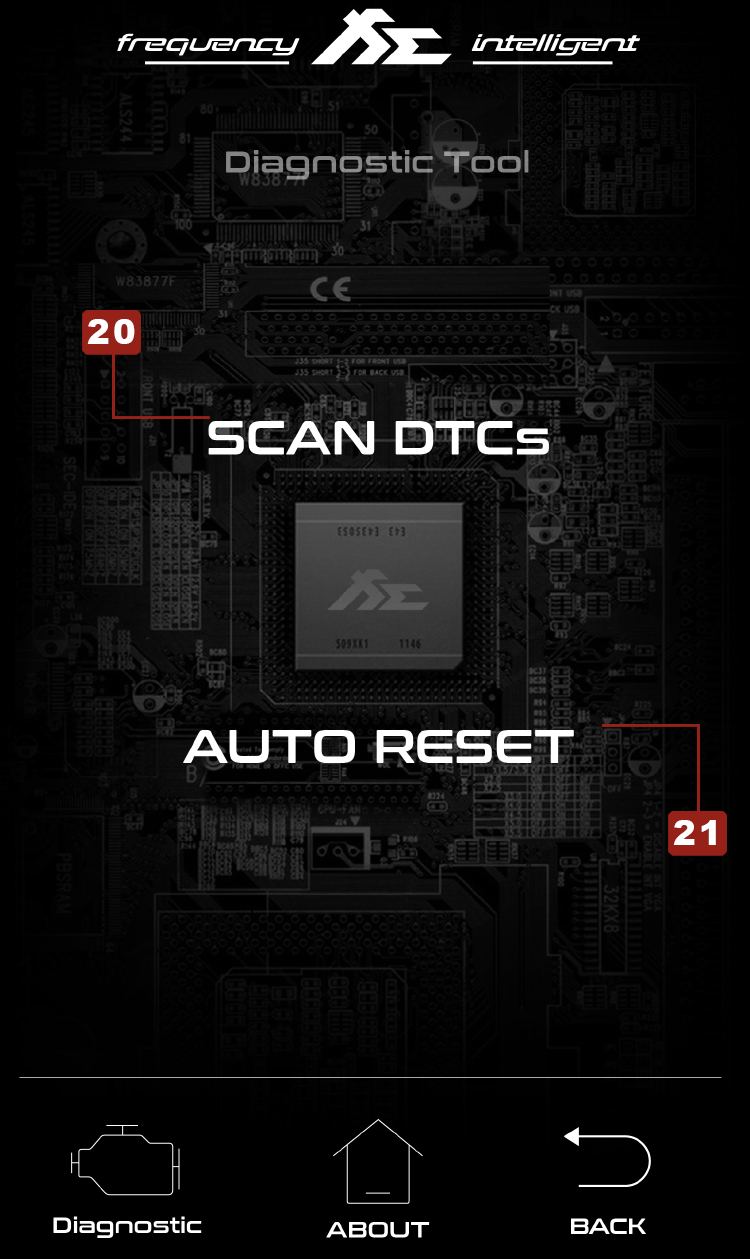
Detect and Remove CEL
20
Manual Scan
21
Automatic Scan
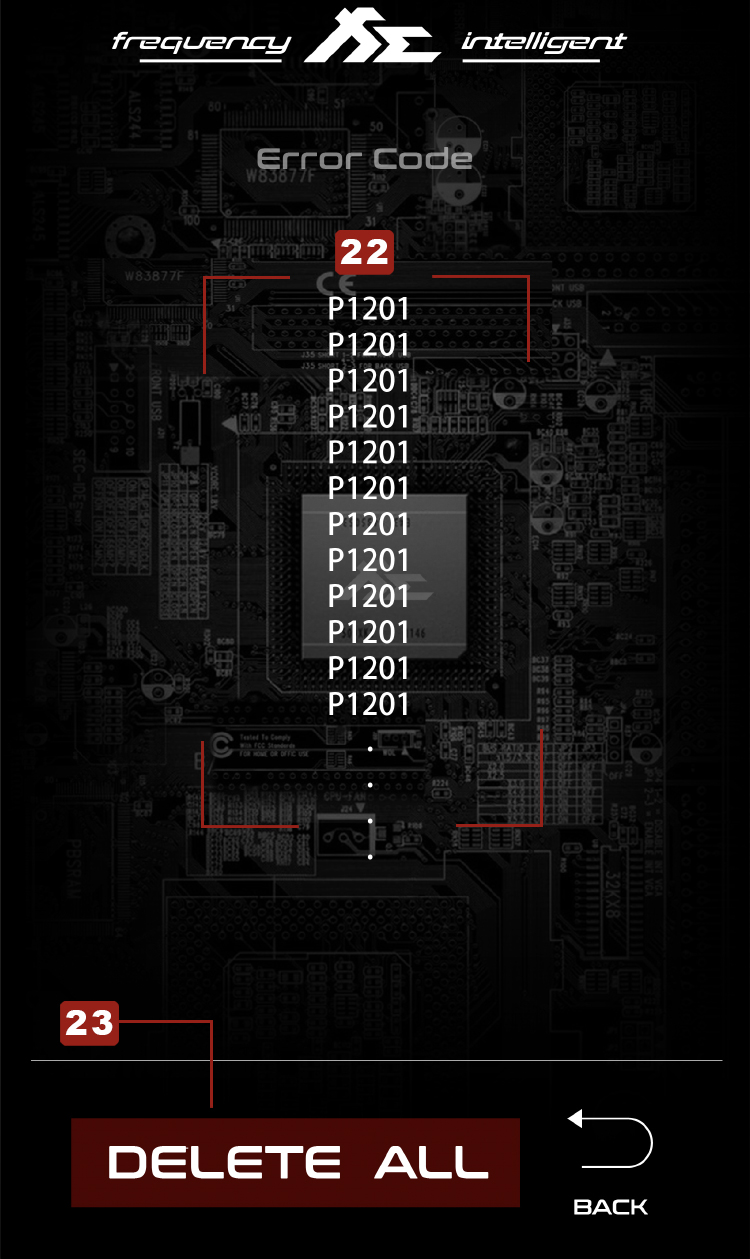
Detect and Remove CEL
22
Manual Scan Mode Error Code Display
23
Manually Delete Error Codes One-click Removal
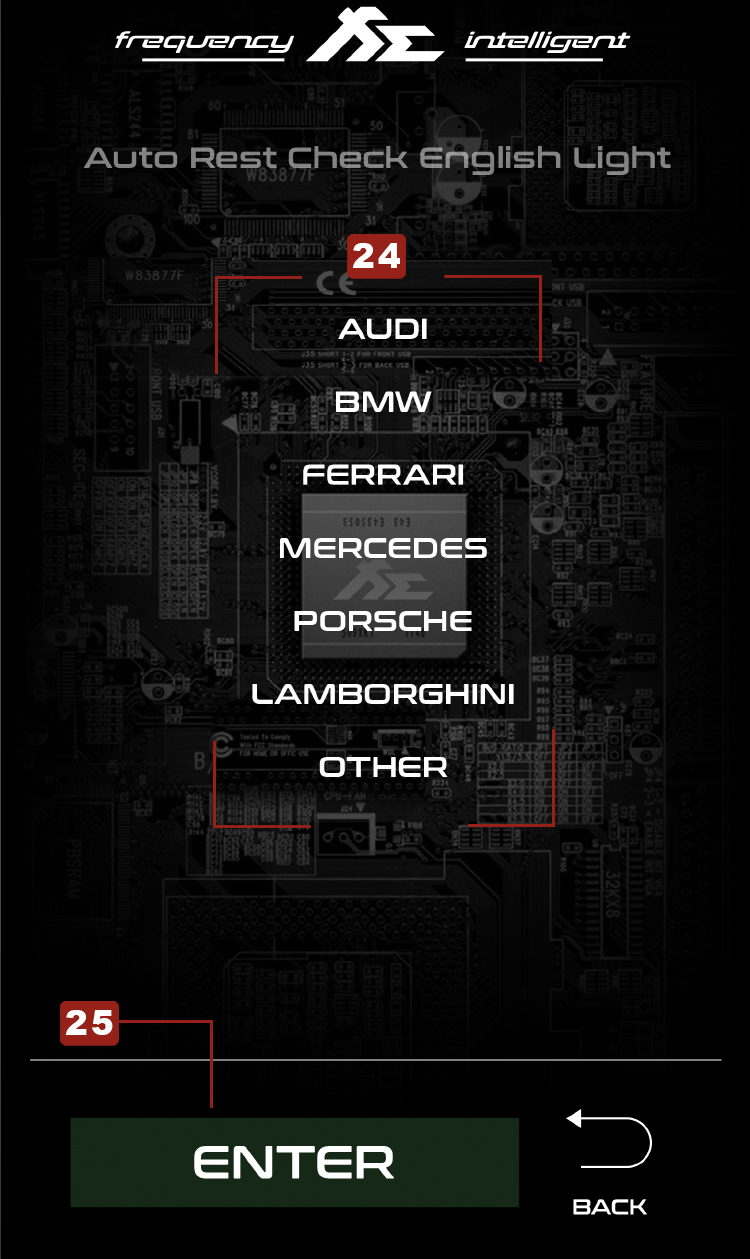
Detect and Remove CEL
24
Auto Scan Mode Select a car brand. The App will automatically detect and remove error codes.
25
Tap ENTER to complete Auto Scan Setup.
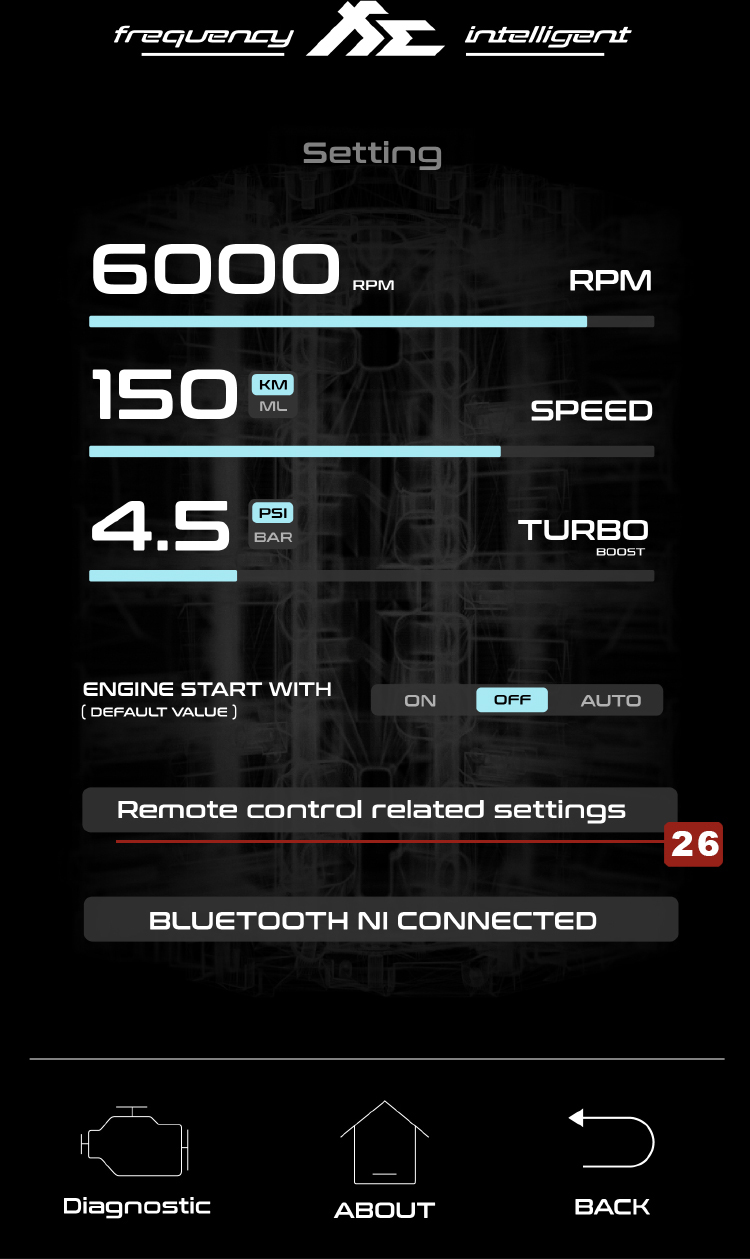
Fi Pro Remote Control Settings
26
Open Remote Settings
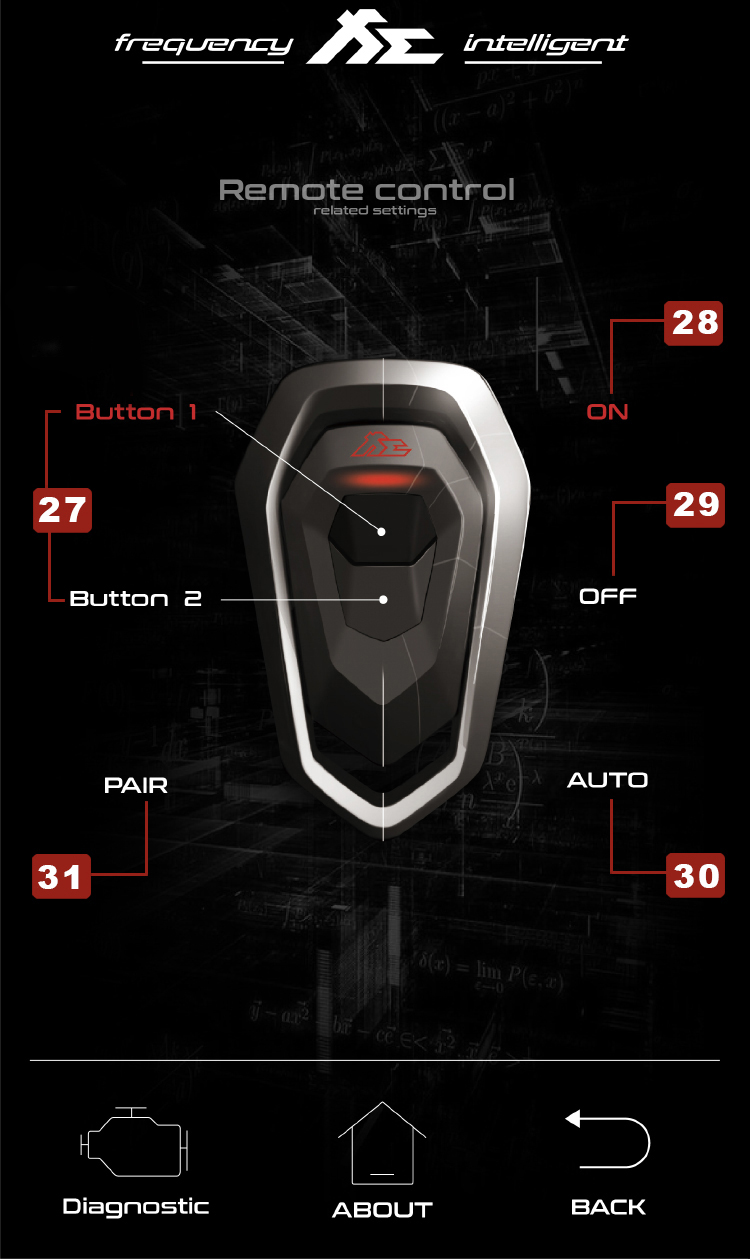
Fi Pro Remote Control Settings
27
Select a Button
28
Manually Open
29
Manually Close
30
Activate Auto Mode
Your remote control will automatically connect to Fi Pro App. After assigning valve mode functions to remote Buttons 1 & 2 the remote control setup is complete.
31
If you want to connect to a different Fi Pro remote control or need to reconnect it press the "Pair" button.

Fi EXHAUST Pro Version Control Box Display Guide

Fi control box
Fi control box

Reset Button
1
Press and hold the Reset Button for 10 seconds or longer to restart the Fi Pro Version control box.

Control Box Display Guide
2
Manual Mode Valve Open Light

Control Box Display Guide
3
Manual Mode Valve Close Light

Control Box Display Guide
4
Valve Open Light Auto Mode

Control Box Display Guide
5
Valve Close Light Auto Mode

Fi Standard Remote Control
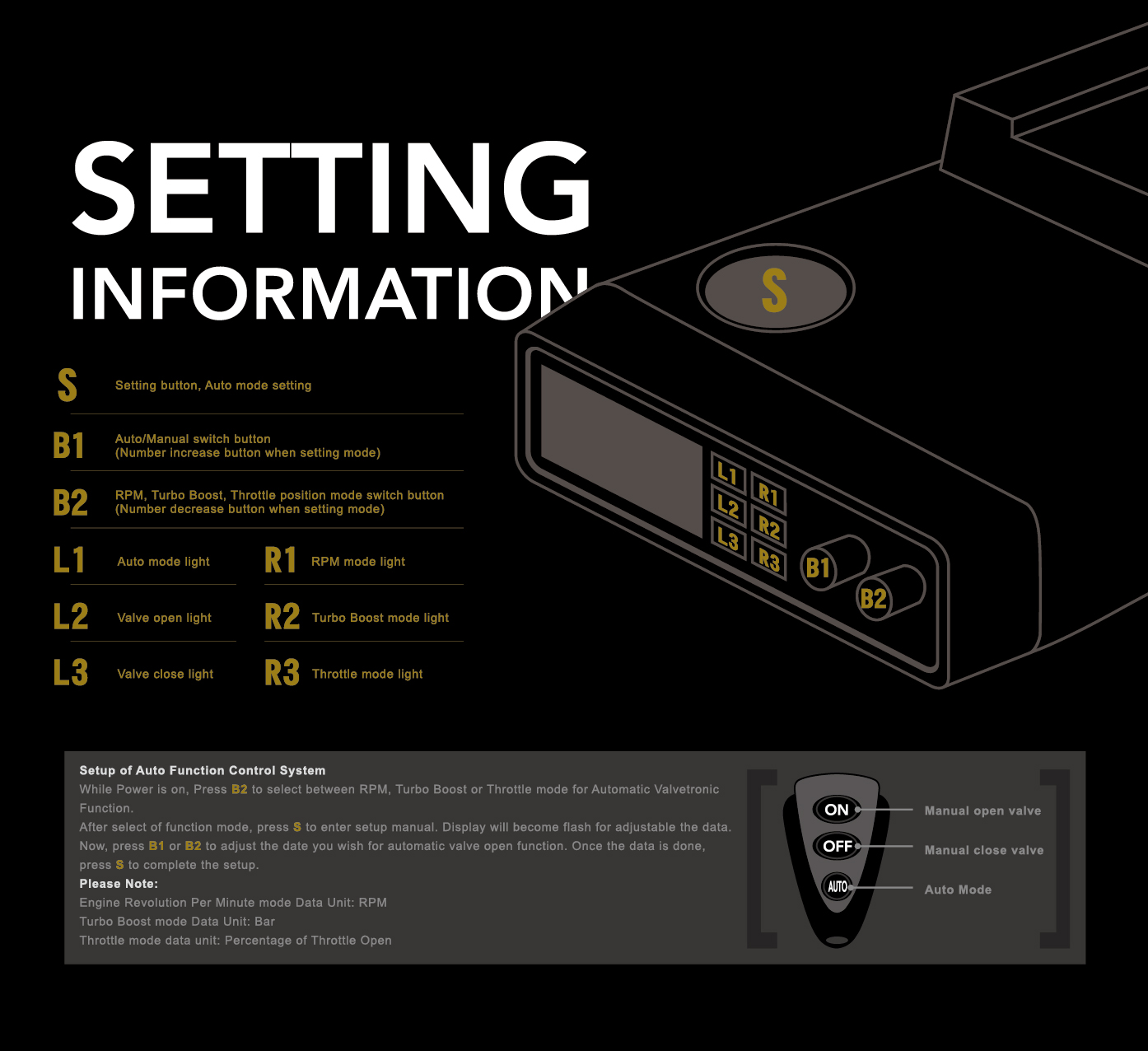
Standard Remote Control
Standard Remote Control system includes a control box and 2 standard remote controls, which allows users to open/close the exhaust valves or set on Auto Mode. Auto Mode settings need to be applied manually to the control box.

